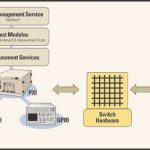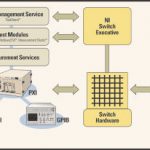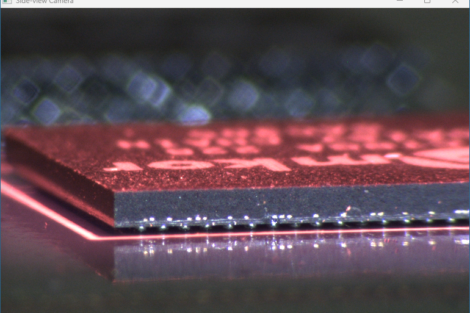Automated test equipment (ATE) utilizes a form of switching to provide connections between the unit or device under test (DUT/UUT) and the instruments. In implementing a switching section, users can now spend more time for improvements through better test procedures rather than configuring and programming the old fashioned way. The Switch Executive of National Instruments delivers an environment for realizing complex configurations in shorter time and at substantially reduced costs.
Switching in most ATE systems involves connecting multiple test points for each procedure being performed to a single set of instrumentation. For example, in the case of testing a handheld personal data assistant (PDA) there are hundreds of test points that need to be connected to oscilloscope, arbitrary function generator (ARB), digital multimeter (DMM), power supply and other instrumentation used for checking the electronic functionality. In order to make the connectionsbetween the many test points and the limited set of instrumentation, switch hardware and some forms of test fixtures are used. In the past, test engineers spent many hours at substantial cost to provide this connection layer between DUT/UUT and the instrumentation (figure 1). Furthermore, if the ATE system was used to test a variety of different objects, the complexity of designing the switch hardware increased, since this assortment requires different configurations.
As can be imagined, designing, implementing and deploying complex switch systems is a very difficult and time-consuming task. There are many factors that must be taken into consideration such as the types of electronic signals, available routes for connections, hardwires for physically linking multiple switch devices to expand the multiplexer or matrix devices, as well as the cumbersome programming tasks remaining once all of the connections have been laid out. In most cases, the signal types require a variety of switch hardware based upon different bus architectures and vendors ranging from PXI, SCXI, VXI and IEC-Bus (GPIB). As a result, many engineers have invested time in creating in-house tools or spreadsheet-based methods that they use to make their lives easier by providing a more effective way to implement and manage their switching needs. However, since these tools were often developed in the test engineer’s spare time, they aid in getting the job done but do not provide the best solution for configuring and maintaining switch systems.
Revolution in switching software
The Switch Executive is software for configuration and management. It delivers the crucial integration between switch hardware and the actual test configuration by providing the openness and flexibility for configuring and managing switching using any interchangeable virtual instrument (IVI) based hardware available from various vendors (figure 2). Ultimately, this software allows engineers to spend less time implementing and programming tedious switching systems and more time exploring ways to improve test procedures and products.
More specifically, the software provides an intuitive configuration environment that allows to rapidly setup the channels, hardwires, routes and route groups along with each of their physical attributes which includes the wire mode, bandwidth, impedance, settling time, maximum voltage, carrying current and carrying power associated with each electronic signal to be measured. This allows assistance in providing intelligent route suggestions and validation of the specified connections according to the physical capabilities of the switch hardware. This helps protect a company’s large investment in switch hardware from being overdriven or routing a high-frequency signal across a low-frequency device.
Rapid channel configuration
To further illustrate some of the core capabilities that NI Switch Executive provides, we can consider a simplified example of testing a PDA device. In this scenario, the ATE is a multi-head tester capable of testing two PDAs in parallel sharing the same instrumentation. Thus, there are eight test points between the two PDAs that must be connected to four instruments in the rack during their respective tests (figure 3). While this example uses a matrix switch layout, it is important to note that Switch Executive is also designed for use in general purpose (power and load) multiplexer switching.
The rapid configuration environment also includes tools for configuring the channels used in complex systems. Given the example above, an engineer could create alias names and add unique comments for each channel, greatly simplify-ing the management of hundreds or thousands of switch channels in large systems, since they can refer to a channel as DMM or Scope instead of cryptic „c0“ or „c2“. He can also take advantage of the channel alias feature when using multiple switch devices as in the case of testing UUT#2 of the PDAs. Very often in large systems, we have to use multiple channels with the same name, such as „c0“ or „c2, on switch devices representing completely different inputs or outputs. With NI Switch Executive, an engineer can assign different names to these channels so they become easier to recognize and use in the test programs. A user could also specify the mode for each channel in the configuration as Normal, Configuration or Source. Normal Mode indicates a typical channel in a switch system that connects two standard endpoints, such as DMM to Hot_Sync_1. Configuration Mode specifies that the channel is used as a path to connect two normal channels, such as „r0“; and the Source Mode is allocated for channels driving an input voltage or current such as DC power.
Easily connect channels to form routes
Once a test engineer has configured all the channels, the software provides an interactive utility, to assist in connecting channels together to form routes. With this utility, two channels are selected from the list of aliases and/or channel names and a route is recommended based upon the previously specified channel, hardwire and physical attribute information. The suggested route is displayed graphically, including any hardwires that must be crossed between multiple switch devices in the system. For example, figure 4 illustrates the suggested route to connect the DC Power and Cradle_Power_2 channels together. The engineer can either accept the suggested route or manually assign the route and then specify an alias name for the route. Since each test performed on a UUT often requires multiple routes to be connected, engineers can conveniently group multiple routes together to form a route group that can also be assigned an alias name.
An example route group alias name based on the PDA test example might be PDARev3Test, which includes the four routes: PowerUUT1, SourceToSync_In_1, ScopeToSync_Out_1 and MeasureHotSyncVoltage1. After selecting and naming the routes and route groups, the alias route and route group names can be used directly in the test when programming the automated switching. Thus, in this example by making one call in the test program to connect PDARev3Test, Switch Executive will automatically connect the four routes assigned to that route group.
For each virtual switch configuration, the tool provides the option to validate the entire configuration in simulation mode. This is made possible through the simulation feature provided by the IVI switch driver software. By running through the configuration in simulation mode, the user ensures that there are not any errors that could damage the switching hardware or UUT. A report of any problems associated with the configured routes or route groups is generated for easy troubleshooting and prompt corrective action. Complete documentation of switch configuration in an HTML-based report can also be generated with theclick of a button for quick documentation and printable reference to the entire system configuration. Switch configurations can also be easily saved or deployed to other test systems by saving each setup. The con-figurations are automatically saved to an extended Mark-up Language (XML) file that can easily be loaded on deployed test systems for instant configuration and repeatability.
Integrated test architecture
An integrated test architecture is crucial in test systems for optimum performance, development ease and long-term scalability. Designed to integrate with test systems, the tool not only offers revolutionary software features for reducing the amount of time required to configure a switching system, it also provides seamless integration with TestStand, an off-the-shelf test management software, for controlling switching needs within test sequences. The Switch Executive also provides seamless integration with popular application development environments such as LabVIEW, LabWindows/CVI, and Measurement Studio for Visual Studio. This allows engineers to not only reduce their development time in configuring the switch systems but also in implementing the automation of switching within the preferred environment.
At first glance, some may view the initial cost of buying commercial switch configuration software as only adding to the costs of building ATE systems. However, upon taking a closer look, many users have already begun to realize the tremendous increase in productivity and scalability that switch configuration software delivers. In fact, the initial cost of the software is recovered several times over by trimming weeks and possibly months off of the development and maintenance times required to configure even the most complex switching systems. Another cost effective feature of Switch Executive is the ability to leverage existing, multi-vendor switch hardware and integrate with PXI, SCXI, VXI and GPIB-based switches.
A very important concern that many users have regarding off-the-shelf switch configuration software is the actual run-time performance, and how much overhead is introduced? However, once all of the switch configurations have been setup in the configuration environment during the development phase, at run-time the test programs simply make calls directly to the engine that has been optimized for execution speed and performance. Thus, minimal run-time performance is sacrificed using Switch Executive compared to making calls directly to the low-level switch drivers. In most cases, the tremendous gains in development productivity and easier maintainability more than account for this slight tradeoff.
Build versus buy
The evolution of commercial switch configuration software is very similar to the emergence of off-the-shelf test management software several years ago. When test management software packages became popular, every company had their own in-house test executive tool. In fact, most companies had spent substantial amounts of money to develop these tools and train their operators in how to use them. However, they were also wasting tremendous amounts of money to maintain the in-house tools and found themselves constantly losing ground to technology advances because the systems were not scalable. Despite the initial cost savings in the beginning, over a short period of years, the costs of building and maintaining such a test executive became increasingly more expensive as time went on. As a result, most companies today are realizing that leveraging commercially available tools such as TestStand allows them to gain many common test management features immediately out-of-the-box while also providing the capability to customize the environment to meet their exact needs.
Today, 17 out of 20 top global electronics companies are using commercial test management software. Using commercial switch configuration software delivers many of the same key advantages over in-house tools. Applying Switch Executive, companies are able to significantly reduce the cost of their systems and in some cases by as much as 30 to 40%. Now with the availability and integration of both commercial test management and switch configuration software, users are able to realize the increased development productivity and reduced maintenance costs associated with test software.
Zusammenfassung
In automatischen Testsystemen sind die Prüfobjekte auf flexible und übersichtliche Weise mit unterschiedlichen Instrumenten (Generatoren und Meßgeräte) sowie Stromversorgungen zu verbinden. Mit der Switch Executive Software können solche Test-konfigurationen auf Basis von IVI-Hardware (virtuelle Instrumentierung) rasch und kostengünstig erstellt werden. Im Gegensatz zu proprietären Test Executives, die Systemintegratoren selbst entwickeln, ist bei kommerziell verfügbarer Standard-Software die weitere Entwicklung analog zum technische Fortschritt relativ einfach umzusetzen.
Résumé
Dans les systèmes de test automatiques, les objets testés doivent être reliés, de manière flexible et claire, à différents instruments (générateurs et appareils de mesure) et alimentations électriques. Le Switch Executive Software permet de réaliser de façon rapide et économique de telles configurations de test sur la base d’un matériel de IVI (instrumentation virtuelle). Contrairement aux Test Executives propriétaires qui développent eux-mêmes des intégrateurs système, avec le logiciel standard commercialisé, le développement ultérieur parallèlement au progrès technique est relativement simple.
Sommario
Nei sistemi di test automatici gli oggetti da controllare devono essere combinati in maniera flessibile e sinottica con diversi strumenti (generatori e misuratori) nonché diverse alimentazioni di corrente. Con il software Switch Executive queste configurazioni di test possono essere realizzate rapidamente ed in modo economico sulla base di un hardware IVI (strumentazione virtuale). Contrariamente ai propri Test Executives, che sviluppano autonomamente integratori di sistemi, nei software standard disponibili in commercio l’ulteriore sviluppo è realizzabile in maniera relativamente semplice e in modo analogo al progresso tecnico.
Figure 2. Modular test framework with switching hardware and NI Executive
Share: